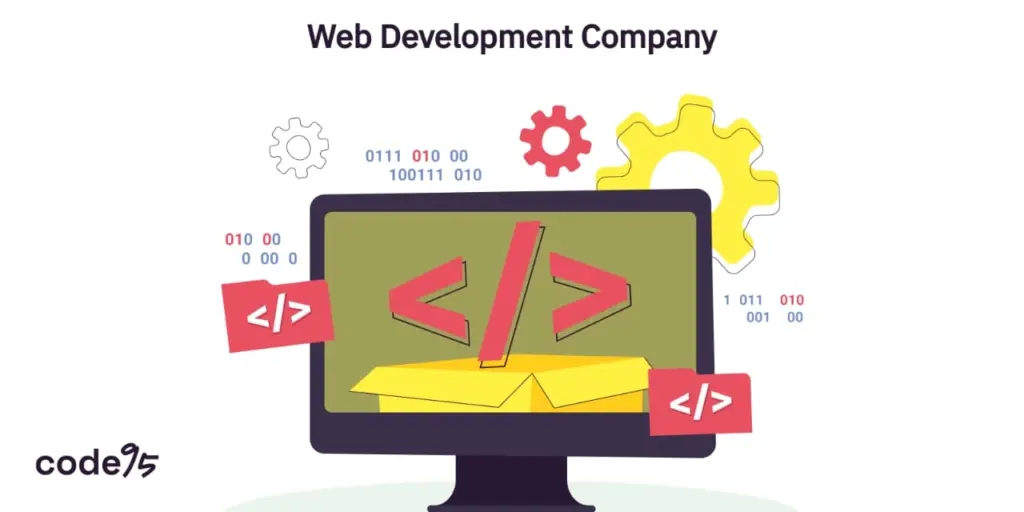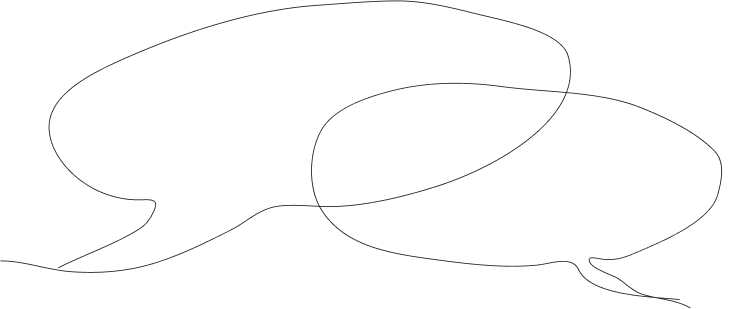Introducing Google Currents after the Shutdown of Google+

Created: 27 Aug, 2020
Last Edit: 07 Oct, 2024
In the digital world, things die to bring new ones to life! And that exactly what happened to Google+, the short-lived social media platform when Google announced the official end of it to bring a new baby to life which is Google Currents!
Google Currents came out in 2019 to replace Google+ after it’s android and IOS applications were rebranded as Google Currents. Although Google plus’s journey was short, it experienced an eventful history from rising in 2011 to fall in 2019.
What is Google Currents?
Google Currents is a new product by Google that focuses on enterprise communication, it acts as a social networking platform for employers, coworkers, and employees within one organization.
Who can use it?
All G suit subscribers can access Google Currents, and former Google+ users will be automatically transitioned to the new product.
Google Currents Features:
with the same features of Google+, Google Currents is streamlining its journey along with new features.
Streams
Google Currents supports streamlined content so that administrators can post announcements, discussions, or an event within the organization for example and follow this content with multiple posts, comments, and replies, all in the same stream and with the same tags.
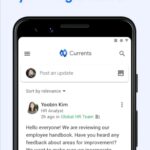
All the missed streams since the last time you checked Google Currents will be shown in numbers beside the Stream button so you can follow up and catch up on what has happened in your organization.
For employers and leaders in the organization, you can highlight a high-priority stream by marking it with Spotlight, so that this important stream reaches employers faster and catch their attention.
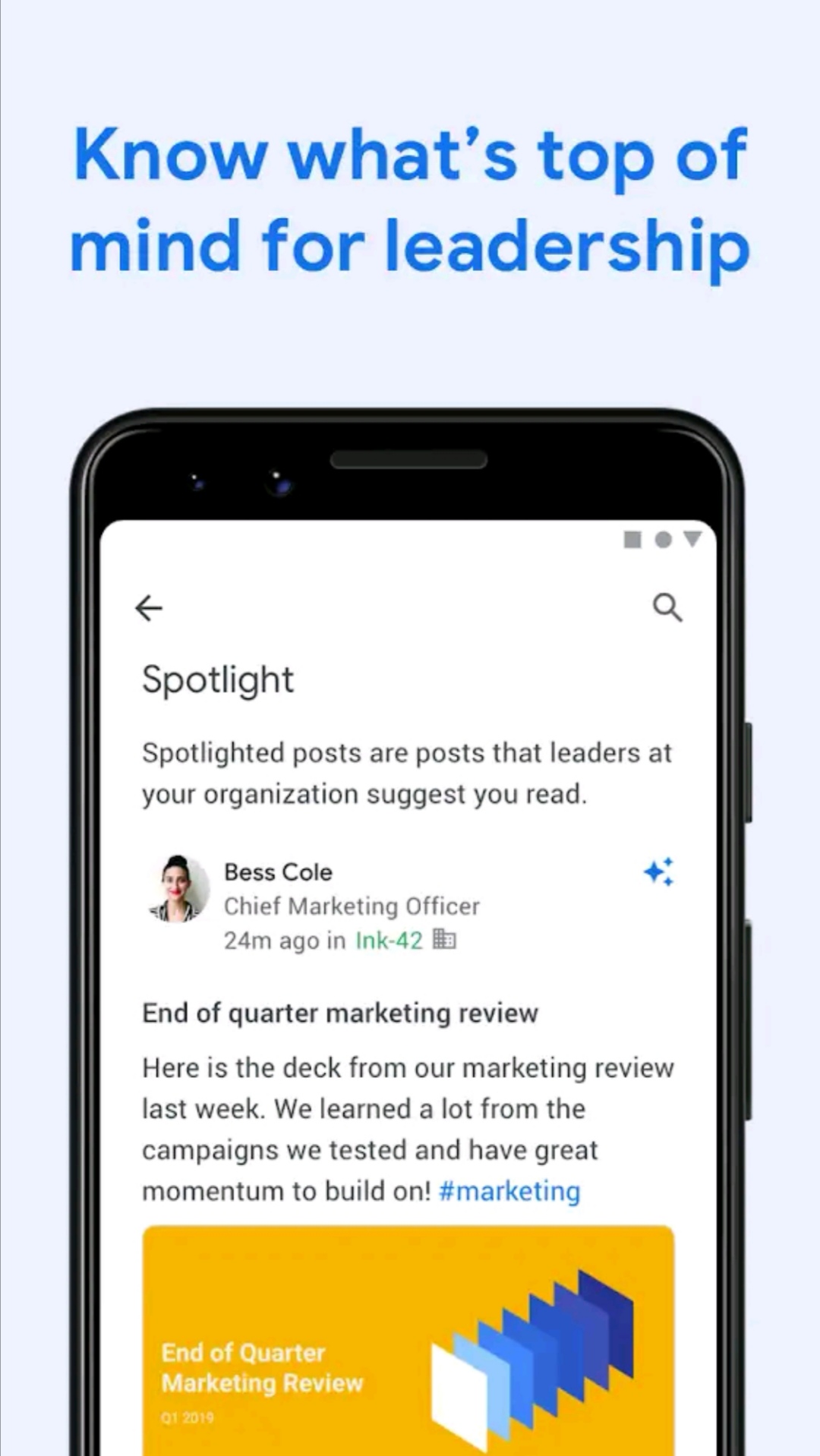
Tags
Another way to post and reach content easily on Currents is the tagging feature.
By adding tags to your posts or discussions, all employees and coworkers within your organization will be able to find and follow this topic easily to be on top of every new post on this tag.
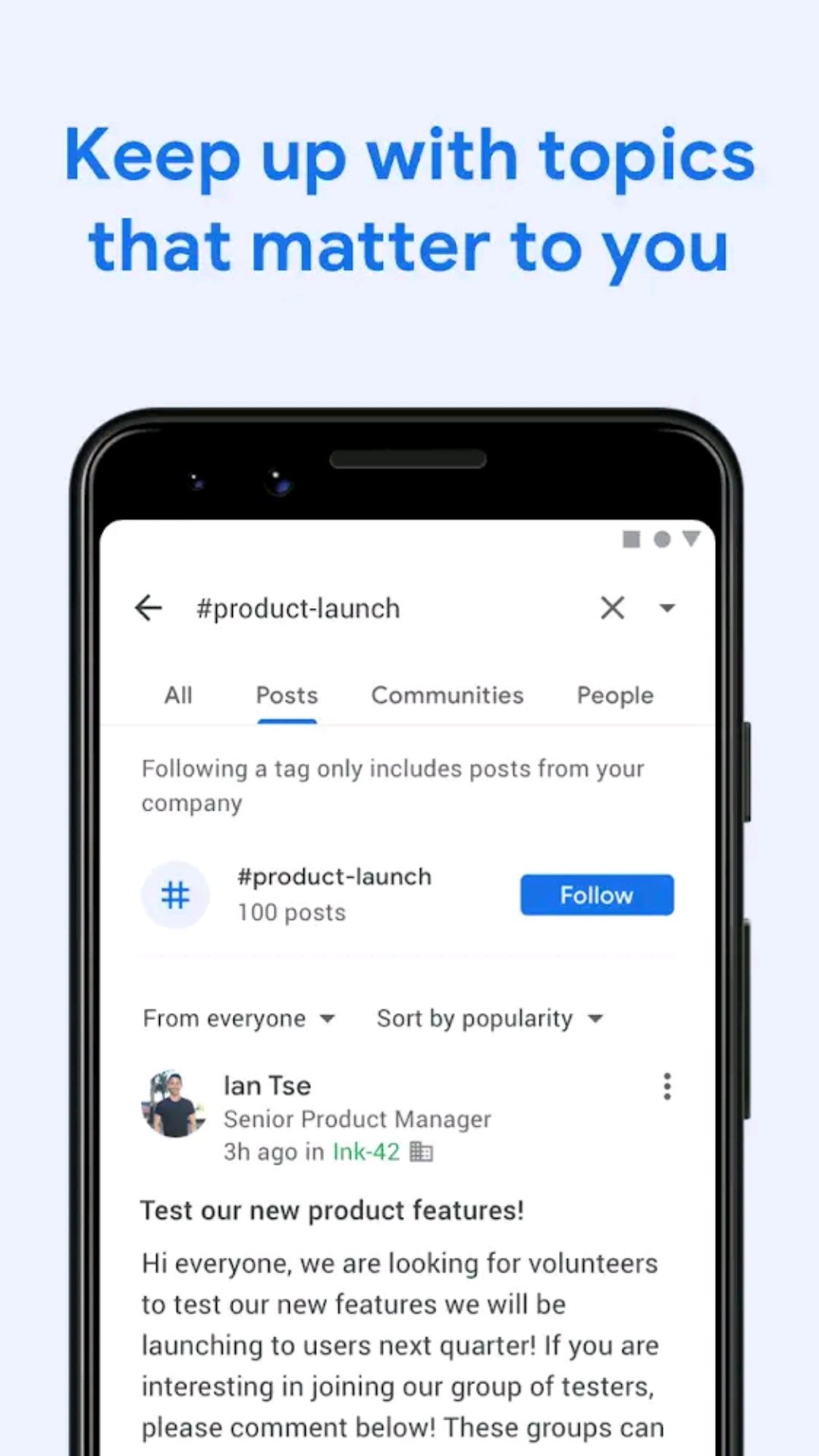
And for employees, if you are interested in a given topic, you will find it easily when you search in the Tags section. Whenever you click on a tag, all content including the same tag will appear to you so you are not missing a thing.
Communities
It also offers a helpful feature to organize business communications by adding communities feature.
In the communities section, you can create different and multiple communities about any topic within your organization
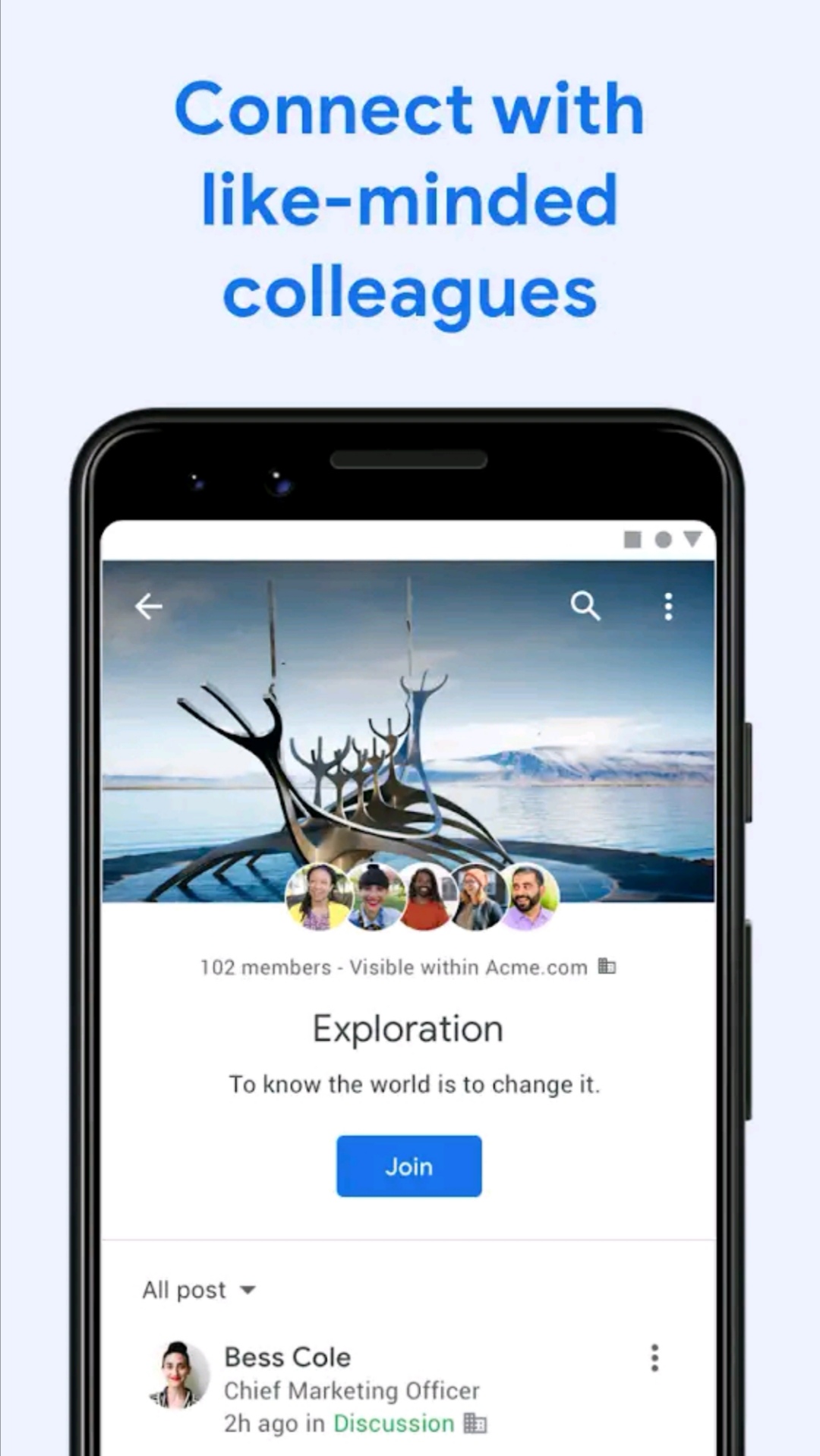
It could be about an upcoming project or event in your company and though you can follow and coordinate all different tasks that are related to this topic that should be done. You can also add as many members of your team to this community to join you in whatever you are preparing for.
Analytics
Currents also feature analytics tools for administrators to follow their posts engagements and track their behavior by viewing who viewed, liked, and shared your post.
You can find this option when you click View Post Analytics in any post’s menu. This gives you an insight into how your post is doing within your organization, how many employees are interested in this kind of post, and though you can develop more ways to promote engagement and interaction within your organization.
Those were Google Currents’ top features, which are very powerful and helpful when applied within an organization. But the question is: Will Google Currents withstand the ever-evolving digital market? Or it would join the long list of Google's former social networking platforms?
That is what the next few years will show us.
Created: 27 Aug, 2020
Last Edit: 07 Oct, 2024
Read Also

Web Development Companies Egypt : A Comprehensive Guide

Best web site development company for Business Growth Online
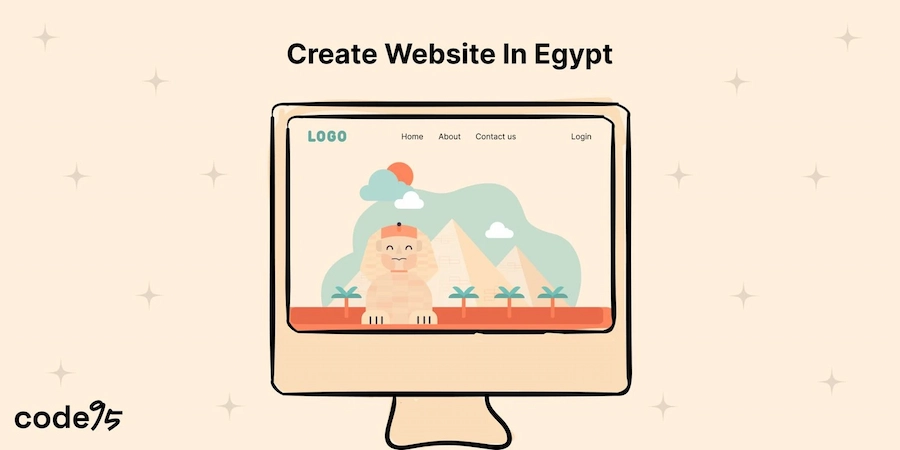
Create website in Egypt and Turn Your Idea Into Profit Now!

Web Development Company in Egypt – How to Choose best one?

Website Development Cost in Egypt – Plan Your Budget